Details
The black version with maximum 1W RF output power is released now. Support all 5D button dimensions based on BETAFPV ELRS V2.0.0 firmware. A new backpack function is added, allowing wireless communication between ExpressLRS, and other FPV related devices for command and control, or for querying config.
Compared with 500mW versions, it not only builds in a cooling fan but also the heat sink is included, which enhances the performance of cooling. So this module can work properly in daily use and not need to worry about temperature.
Specifications
- Item: ELRS Micro TX Module
- Input voltage: 5V~12V
- XT30 port: 5V~12V, recommend 2S(8.4V) battery, DO NOT support 3S(12.6V) or above
- USB port: Type-C
Note: Please assemble the antenna before power on. Otherwise, the PA chip in the Micro TX module will be damaged permanently.
Note: Please DO NOT use 3S or above battery to power up the TX module via XT30 port. Otherwise, the power supply chip in the TX module will be damaged permanently.
Note: Please do not turn on all DIP switches at the same time. You can refer to the chart to know about DIP switches on/off based on different uses.

Including
- 1 * BETAFPV ELRS Micro TX module
- 1 * BETAFPV Moxon antenna (2.4G)
- 1 * Monopole antenna
- 1 * Micro TX module user manual
- 1 * Spare USB data cable (Type-A to Type-C)
Basic Configuration
ExpressLRS uses the Crossfire serial protocol (AKA CRSF protocol) to communicate between the radio transmitter and the TX module. So make sure your radio transmitter supports the CRSF serial protocol. We use the radio transmitter with the OpenTX system to show how to set up the CRSF protocol and LUA script. To set this up, in the OpenTX system, enter into model settings, and on the "MODEL SETUP" tab, turn off the "Internal RF". Next, enable "External RF" and select "CRSF" as the protocol.

ExpressLRS use the OpenTX LUA script to control the TX module, like bind or setup. With the LUA script, pilots could check, and set up some configurations of the Nano RF TX module. For more details, please check the Support Page.
- Save the ELRS.lua/ELRSV2.lua script files onto the radio transmitter's SD Card in the Scripts/Tools folder;
- Long press the "SYS" button (for RadioMaster T16 or similar radios) or the "Menu" button (for Frsky Taranis X9D or similar radios) to access the Tools Menu where you can find ELRS/ELRSV2.lua script ready to run with only one click;
- Below image shows the LUA script run successfully;
ELRS.lua script

ELRSV2.lua script

Bind & Output Power
The Micro RF TX module comes with officially major release V1.1.0 or V2.0.0 protocol and no Binding Phrase included. So please make sure the receiver works on officially major release V1.0.0~V1.1.0 or V2.0.0 protocol. And no Binding Phrase set. Micro RF TX module could enter binding status via ELRS.lua or ELRSV2.lua script, as described in "LUA Script" chapter. Besides, using the button and OLED, move to the BIND position and long-press the button. Short press the button if it is V2.0.0. Then the RF module will enter binding status.
ELRS.lua script
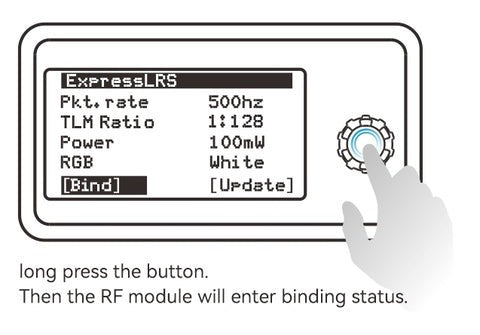
Note: The LED will NOT flash when entering binding status. The module will exit from binding status 5 seconds later auto. Short and consecutive press 3 times to bind.
ELRSV2.lua script
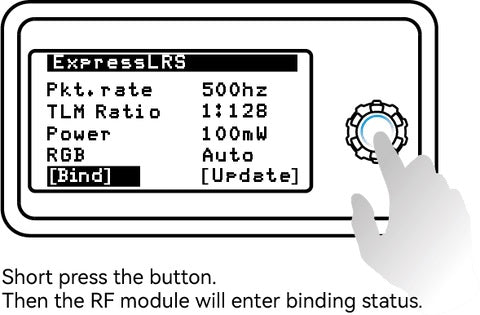
Note: The LED will NOT flash when entering binding status. The module will exit from binding status 5 seconds later automatically.
Note: If you reflash firmware of the RF TX module with your own Binding Phrase, please make sure the receiver has the same Binding Phrase. The RF TX module and the receiver will bind automatically in this situation.